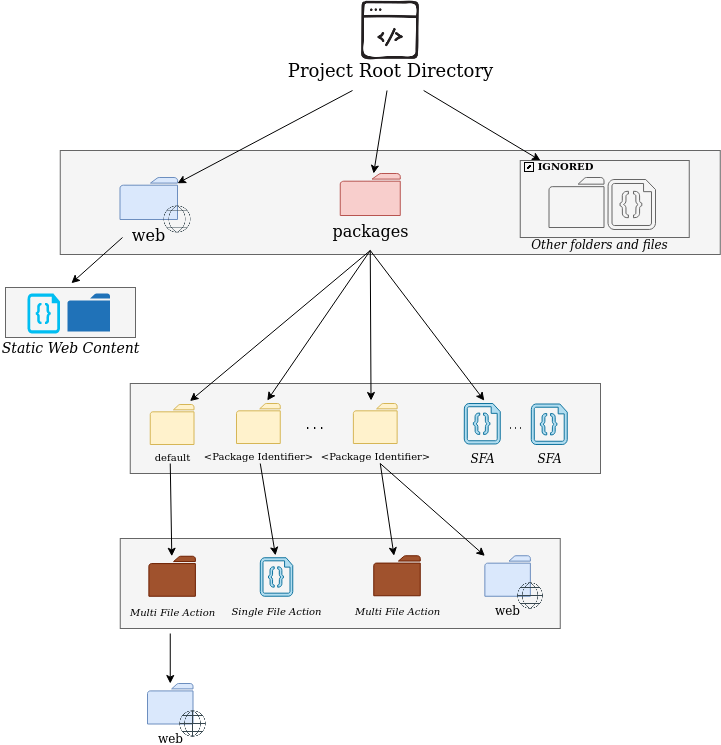A Nuvolaris Project
A project represents a logical unit of functionality whose boundaries are up to you. Your app can contain one or more projects. The folder structure of a project determines how the deployer finds and labels packages and actions, how it deploys static web content, and what it ignores.
You can detect and load entire projects into Nuvolaris with a single command using the nuv CLI tool.
Project Detection
When deploying a project, nuv checks in the given path for 2 special folders:
-
The
packagesfolder: contains sub-folders that are treated as nuvolaris packages and are assumed to contain actions in the form of either files or folders, which we refer to as Single File Actions (SFA) and Multi File Actions (MFA). -
The
webfolder: contains static web content.
Anything else is ignored. This lets you store things in the root folder that are not meant to be deployed on Nuvolaris (such as build folders and project documentation).