Install on Docker Desktop
If you have already installed Docker Desktop, installing a local Nuvolaris development cluster is very easy.
Memory prerequisites
You need a machine with at least 12 GB of memory. 8GB are not enough.
On Mac, you need also to reserve al least 6GB of memory to Docker Desktop, since the default is not enough. This is a required step for Mac, but not on Windows and Mac.
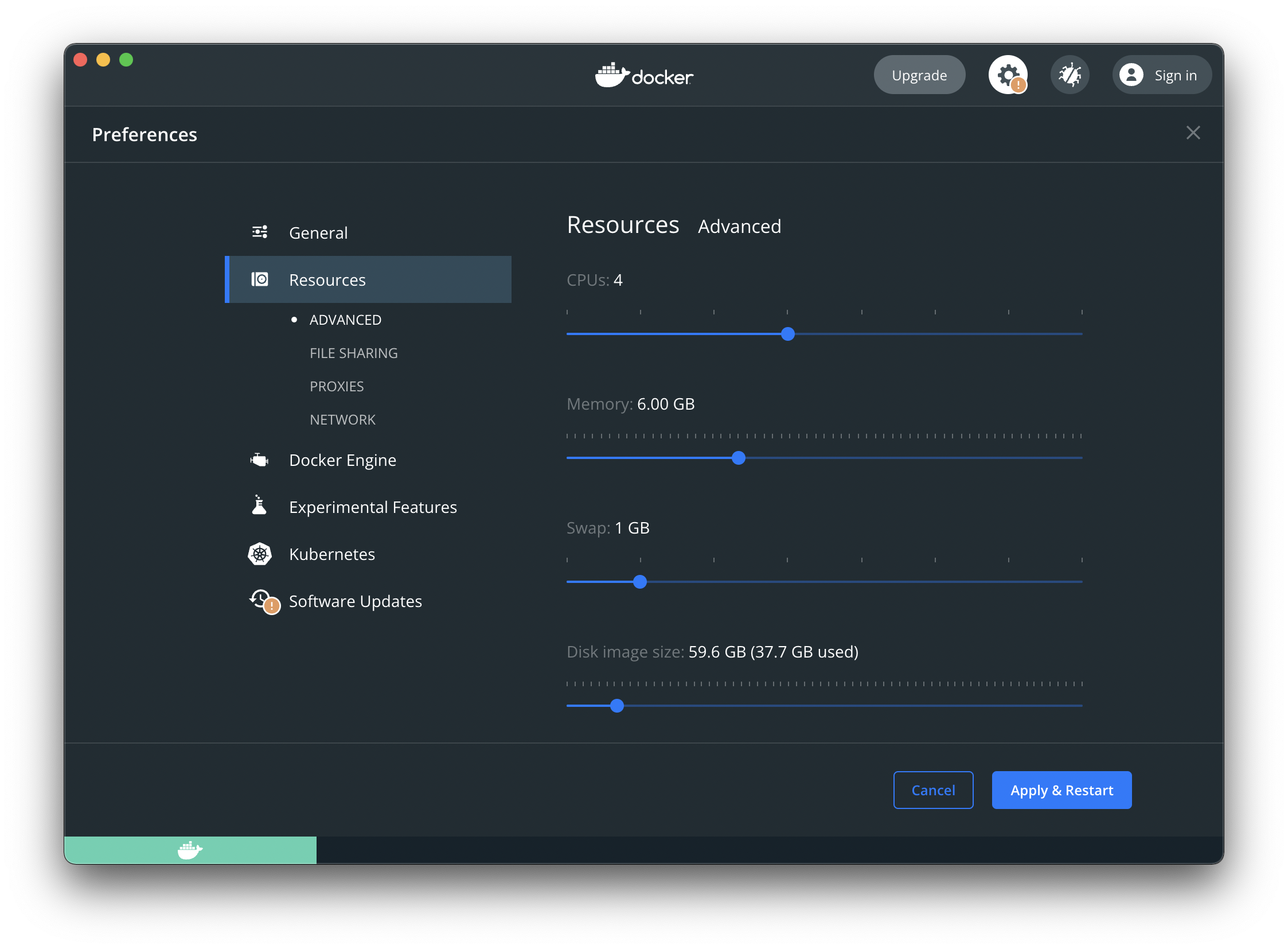
On Mac you should:
-
click on the Docker Desktop icon
-
select Preferences
-
click on Resources
-
increase the memory up to 6GB
-
click on
Apply & Restart
Download nuv on Mac and Linux
Copy the <url-address> of the latest version of the installer from this page for your platform (Darwin (Mac), or Linux) and architecture (Intel (AMD64) or ARM (ARM64)).
Download and unpack it (replace <url-address> with the actual URL address):
curl -sL <url-address> | tar xzvf - sudo cp nuv /usr/local/bin/nuv nuv -v
If the download went ok, you should see the version number of the installer.
Download nuv on Windows
Copy in the clipboard the <url-address> of the latest version of the installer from this page for Windows.
Open as administrative PowerShell: search for "powershell" on search bar, left click on it and select "Run As Administator".
Then execute (replace <url-address> with the actual URL address):
Invoke-WebRequest -out nuv.zip -Uri <url-address> Expand-Archive nuv.zip Copy nuv\nuv.exe C:|Windows nuv --version
If the download went ok, you should see the version number of the installer.
NOTE: if you do not want to run as an administator, do not copy it in C:\Windows\. In this case the installer it will be not available everywhere but only when you are in current director, amd you can invoke it as nuv\nuv.
Installing Nuvolaris
Now you can install Nuvolaris on Docker Desktop either with:
nuv setup --devcluster
The installation can take a few minutes to complete, mostly because a number of large Docker images must be downloaded.
If something goes wrong, please check the troubleshooting page.
Once the installation is completed, proceed reading Apache OpenWhisk documentation, remembering to use nuv wsk when you see wsk.