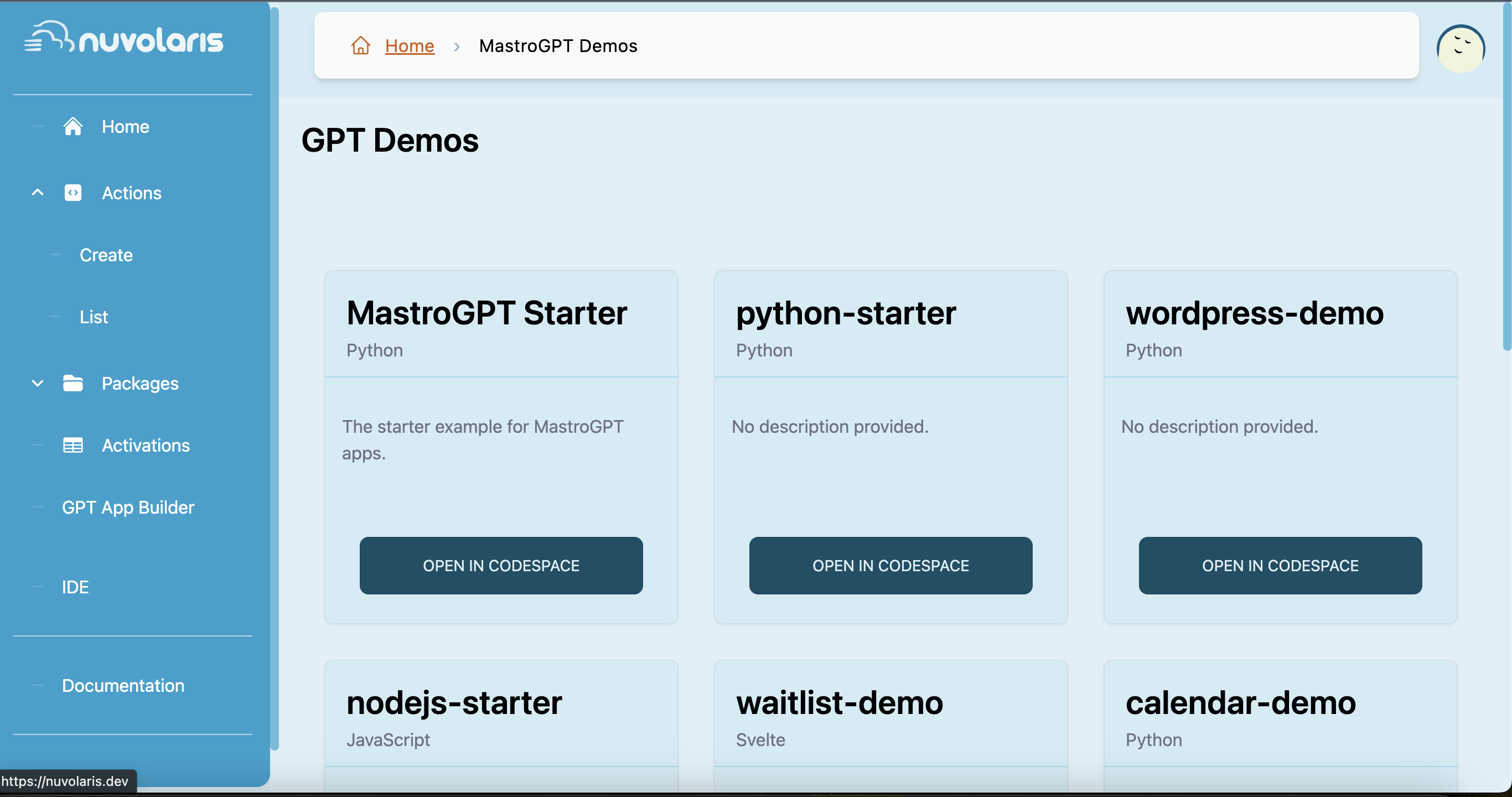Development
As mentioned in environment, MastroGPT offers a complete developer suite with functions and capabilities.
To start using it, simply click on IDE in your Admin environment at https://nuvolaris.dev and choose a starter point to explore MastroGPT architecture.
In this example, we’ll see as demo a simplified nuvolaris environment from which you can develop both your backend functions and frontend HTML/CSS/JS files.
OpenAI Integration
OpenAI is already integrated for every starter template. An API key is available by default (with some limits) for each user.
When you need to use it, in your action file inside every package, simply insert in the first lines --param as in this example:
#--web true
#--param OPENAI_API_KEY $OPENAI_API_KEY
#--param OPENAI_API_HOST $OPENAI_API_HOST
from openai import AzureOpenAI
def main(args):
key = args["OPENAI_API_KEY"]
host = args["OPENAI_API_HOST"]
AI = AzureOpenAI(api_version="2023-05-15", api_key=key, azure_endpoint=host)
data = AI.models.list().model_dump()
models = [m['id'] for m in data['data']]
return { "models": models }
Development
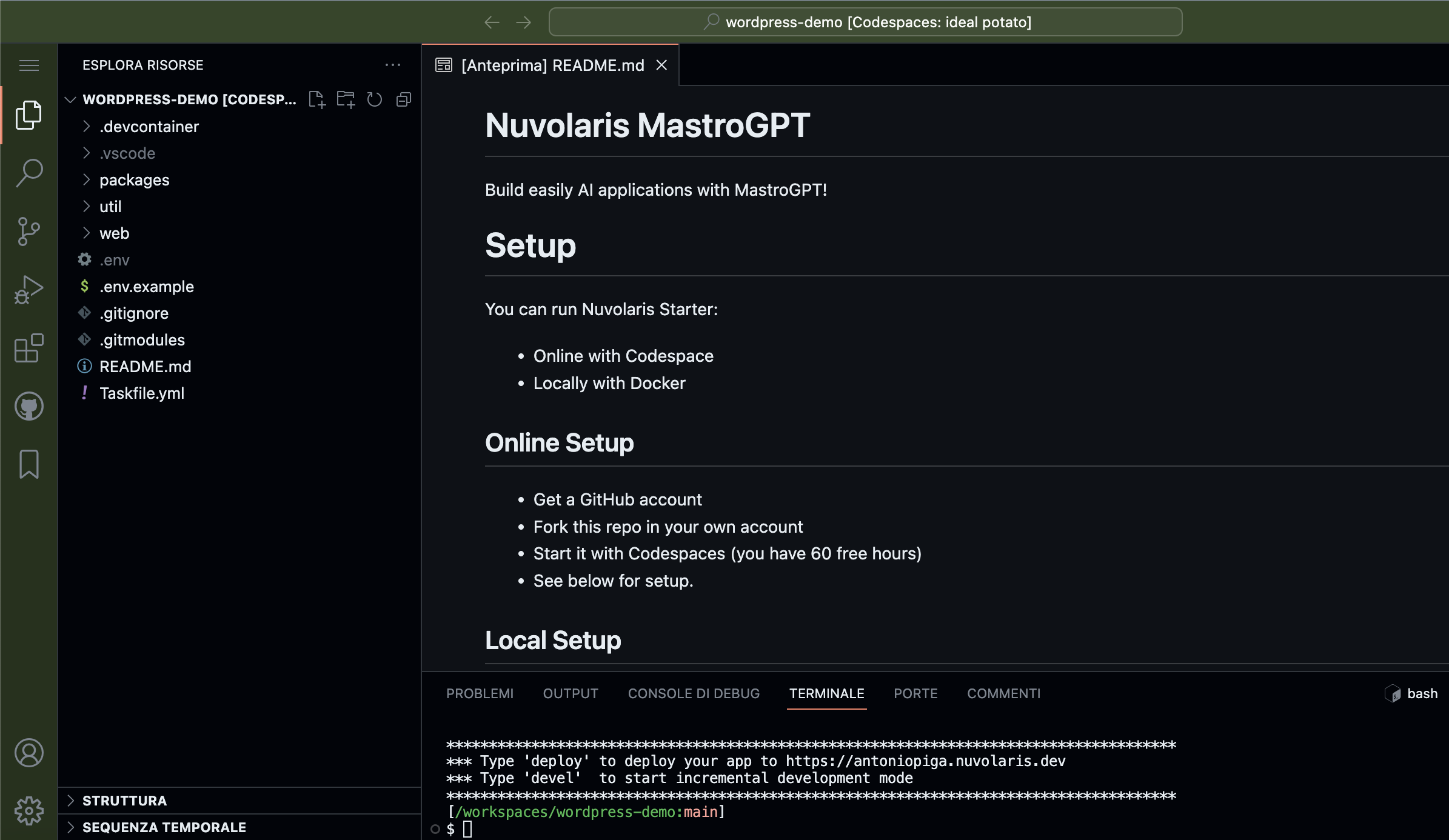
Once inside the web IDE, you’ll be prompted to enter Task devel or Task deploy via CLI. Task devel is a nuv feature that will create packages, actions, and web content (placed into the web folder) into your nuvolaris environment.
So, if you enter Task devel or devel, a devcontainer will start and you’ll see the output of this code immediately via the browser.
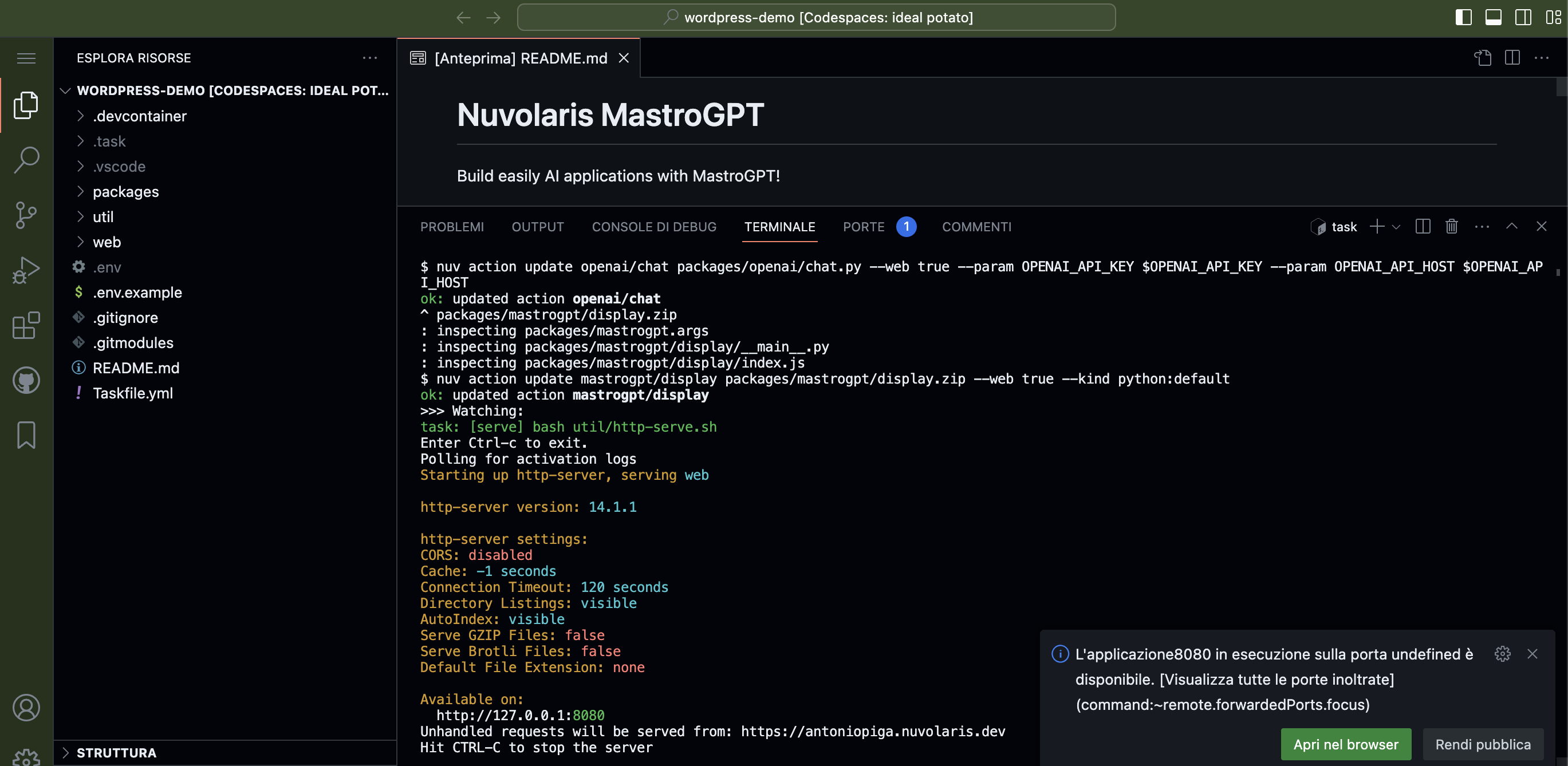
Requirements
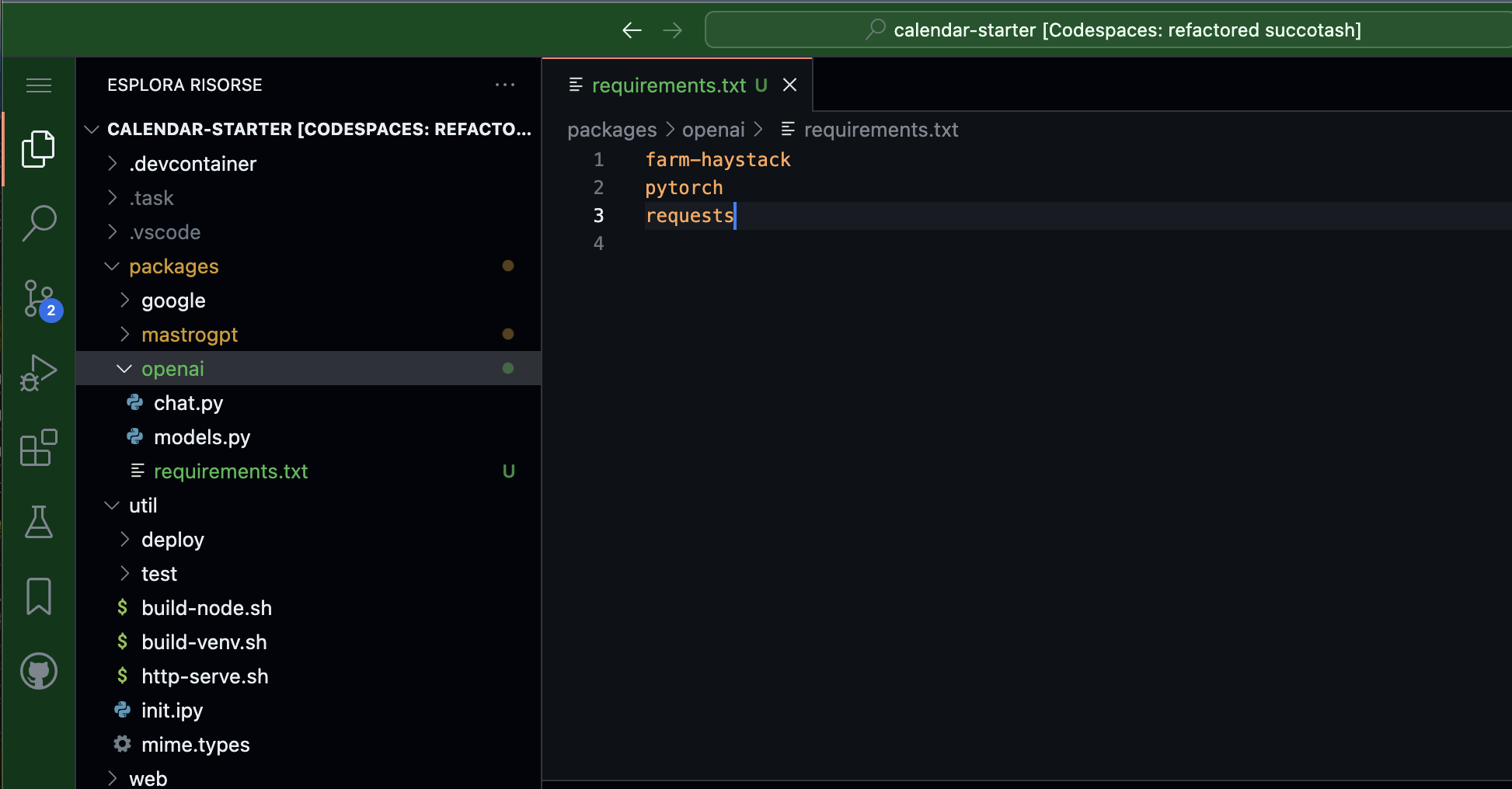
Inside the packages folder, you can place a file called requirements.txt which will be used to install your needed libraries.
Here’s a simple example:
farm-haystack requests
Params
As packages need libraries, actions need parameters.
The naming convention to use a parameter is: #--param {paramName} {envParamName}
Some parameters are available by default inside nuv .env file. To use these parameters, remember to specify them inside every single action, as shown here:
#--web true
#--param OPENAI_API_KEY $OPENAI_API_KEY
#--param OPENAI_API_HOST $OPENAI_API_HOST
from openai import AzureOpenAI
import re
MODEL = "gpt-35-turbo"
AI = None
def req(msg):
return [{"role": "system", "content": ROLE},
{"role": "user", "content": msg}]
def ask(input):
comp = AI.chat.completions.create(model=MODEL, messages=req(input))
if len(comp.choices) > 0:
content = comp.choices[0].message.content
return content
return "ERROR"
"""
import re
from pathlib import Path
text = Path("util/test/chess.txt").read_text()
text = Path("util/test/html.txt").read_text()
text = Path("util/test/code.txt").read_text()
import chess
"""
def extract(text):
res = {}
# search for a chess position
pattern = r'([rnbqkpRNBQKP1-8]{1,8}/){7}[rnbqkpRNBQKP1-8]{1,8}'
m = re.findall(pattern, text, re.DOTALL | re.IGNORECASE)
#print(m)
if len(m) > 0:
res['chess'] = m[0][0]
return res
# search for code
pattern = r"```(\w+)\n(.*?)```"
m = re.findall(pattern, text, re.DOTALL)
if len(m) > 0:
if m[0][0] == "html":
html = m[0][1]
# extract the body if any
pattern = r"<body.*?>(.*?)</body>"
m = re.findall(pattern, html, re.DOTALL)
if m:
html = m[0]
res['html'] = html
return res
res['language'] = m[0][0]
res['code'] = m[0][1]
return res
return res
def main(args):
global AI
(key, host) = (args["OPENAI_API_KEY"], args["OPENAI_API_HOST"])
AI = AzureOpenAI(api_version="2023-12-01-preview", api_key=key, azure_endpoint=host)
input = args.get("input", "")
if input == "":
res = {
"output": "Welcome to the OpenAI-Google Calendar demo chat",
"title": "OpenAI Calendar Chat",
"message": "You can chat with OpenAI to ask your today google calendar events."
}
else:
output = ask(input)
res = extract(output)
res['output'] = output
return {"body": res }
If your action includes in the first line a #--web true parameter, the action will be available online via HTTPS, both inside and outside nuvolaris environment. In this way, you can deploy your site as needed.
Utils
To improve user development, MastroGPT offers some util features. For example, every time your source code changes, it will be immediately available thanks to a scanner that observes your code and notifies changes on your dev environment.
Web and Packages Folders
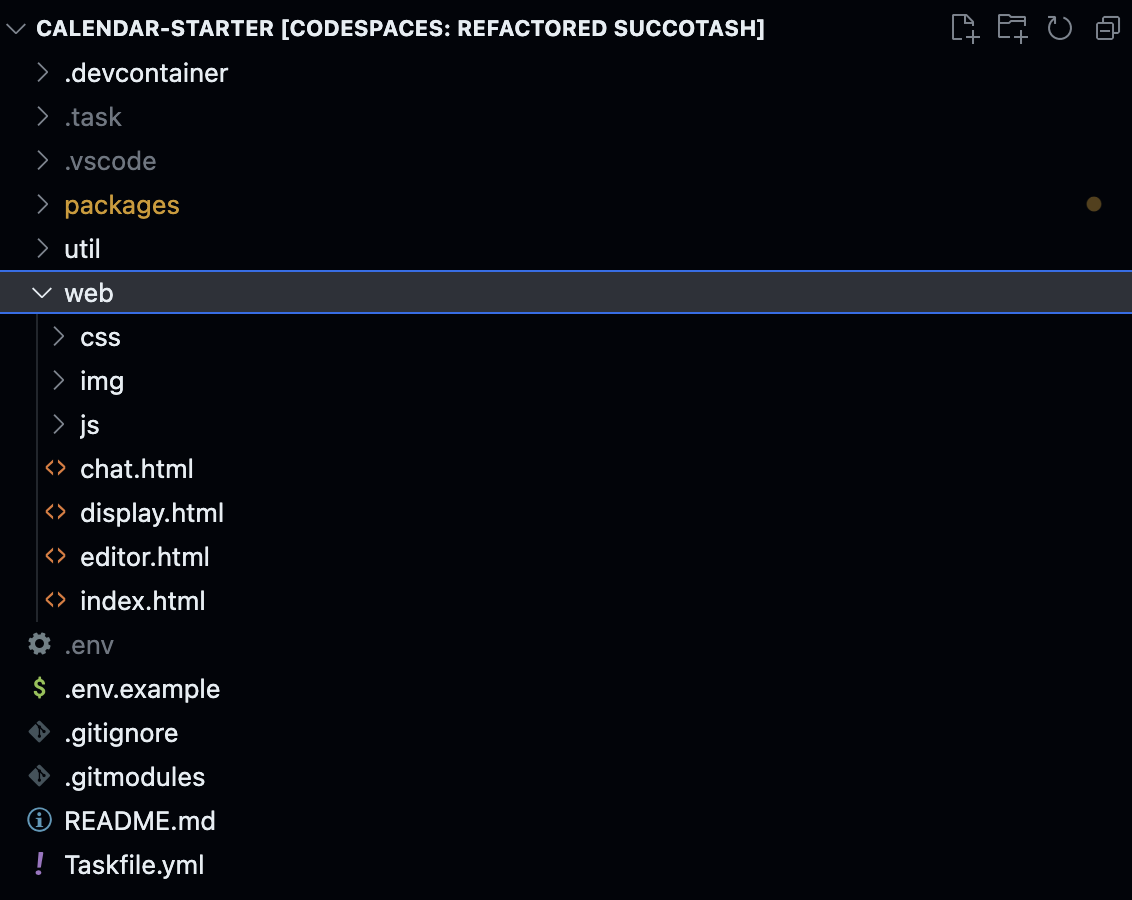
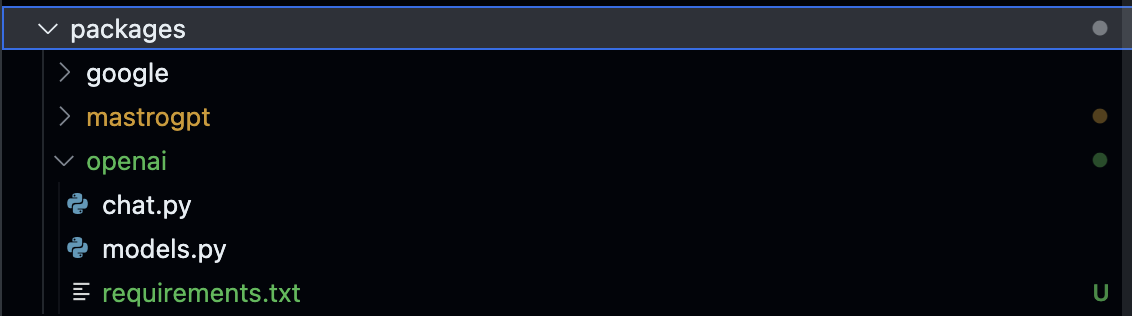
The packages folder contains your server-side code. There, you can deploy and publish your actions.
Inside the web folder, you can place every HTML/CSS/JS file that you need to build your own site or web app. If you use some framework single-page application, like Angular, React, Svelte, remember to copy the content of the build folder (after npm run build or similar) into the web folder.
So, if your index.html needs to call via index.js a backend action, simply call the URL of your action here, and your platform will be entirely available.
To make available on your nuvolaris env, see deploy